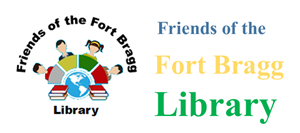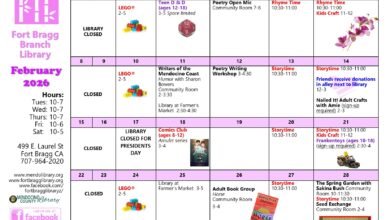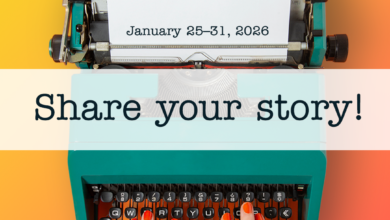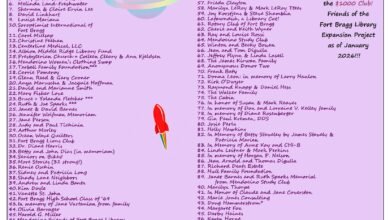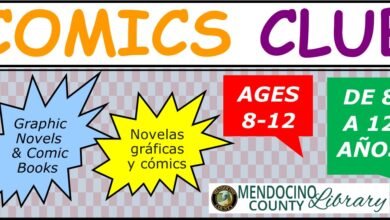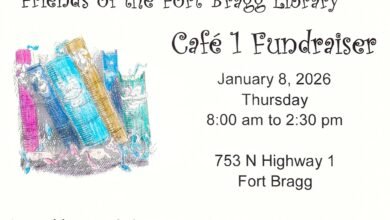How to Get a CalFire Burn Permit (updated)
 CalFire Burn Permit
CalFire Burn Permit
Updated from a Dec 2020 post (updates are in green)
To get a CalFire burn permit: (good for within CalFire jurisdiction boundaries only)
There is no cost for the permit.
- Go to burnpermit.fire.ca.gov
- Click on Apply Now!
- You MUST watch the 3 minute video before applying
- After you watch the video, click on Apply Now!
- Fill in your information (all the * spots are required). This is a two page process.
- When you have completely filled out the application, click on submit. This will take you to a page that says either “click here” to download (as a PDF) or print.
- If you do not have a printer, save your permit as a PDF then send it as an attachment to fortbragglibrary@gmail.com. The library will print your permit for you to pick up. Permit prints are free.
- You MUST print the permit to have on hand to show authorities if asked for it.
- If you need the library to print the downloaded PDF for you, send to the fortbragglibrary@gmail.com email address.
- Please sign your permit and keep it in a place readily accessible to Cal Fire personnel.
- For more information, call the CDF Station — Fort Bragg 707-964-5673
NOTE: If you do not print it, you cannot burn. The permit MUST be available to present to authorities if asked for. If you do not print it, you will need to re-apply.
These instructions are only good for a CalFire burn permit. If you live within the Fort Bragg city limits, you’ll need to get a permit through the Fort Bragg Fire Dept. Call them for more information: Fort Bragg Fire District 707-961-2831.
**If you do not have a computer, you can apply for a permit using the library’s public computers. However, in order to hear the video, you must use your own wired earphones. You can also purchase a pair of earphones from the library for $3. When the application is complete, you can then print it on our public printer.