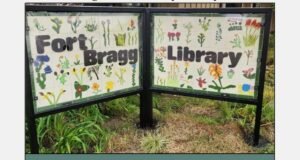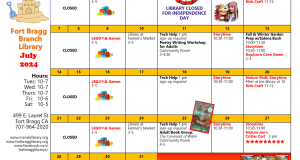Community Room Reservation Calendar
Posted by: Peggy McGee
in Articles, Features at the Library, Services
April 7, 2014
3,034 Views

We are pleased to announce our new Community Room Reservation Calendar is up and running. Now you can reserve the room from the comfort of your own home or office!
There are still a few bugs and annoyances in the Community Room Reservation Calendar, but in general, it works pretty well. No more over-booking or getting bumped and it’s easy to use!
**Please note: your group must be registered prior to reserving the room. Each reservation has to be confirmed by the Library and we will not confirm until you are registered. You can register here: Register Your Organization
In viewing the Community Room Reservation Calendar, you will see each day shows the word Available followed by a digit. This indicates how many 1/2 hour slots are still available for each given day. If you hover over a selected day, you will see time slots in black and red. The black time slots are available and the red are taken. To reserve open (black) time slots, simply click on the day desired. This will open to a page showing time slots with check boxes next to them. Click on the boxes next to the open (black) time slots you wish to reserve, then fill in the required information at the bottom of the page. Click the Book Now button and you’re all set. If you change your mind or make a mistake, you can cancel by clicking the link in the email you’ll receive.
Once we receive your reservation, we will review it and let you know via email if it is confirmed or if we need more information. This sometimes takes time so please be patient and make your reservations well ahead of your event.
Give it a try. If you run into problems contact us and we’ll walk you through the process or reserve the room for you.
2014-04-07
 Fort Bragg Library Mendocino County, California
Fort Bragg Library Mendocino County, California