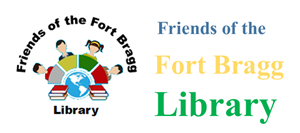Wireless Printing from Windows 8/10 devices
Print with Windows 8
Watch how easy it is to print from your Windows 8 device.
How it works
Printing from your Windows 8 device is simple, all you have to do is make sure your device and printer are operating on the same network and follow the steps below. The drivers are already on your device – no need to install anything.
 Step 1
Step 1
Choose your content
 Step 2
Step 2
Select your printer
Confirm your printer is connected to your wireless network. If your printer is not list you may need to do a one-time Add a printer to install the built-in driver for the printer.
 Step 3
Step 3
Print and enjoy
Confirm the correct printer and print setting are selected. Tap ‘Print’ and collect your pages!