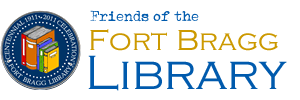Enki eBooks
E-Books from Enki Library
What is Enki?
Enki is a library E-Book site created and maintained by librarians. The Enki library contains over 70,000 E-Book titles in all areas of fiction and non-fiction, for children, teens, and adults.
Loan period: E-Books check out for 21 days. E-Books automatically return, so there are never any late fees.
Checkout limit: 20 titles Request (Hold) limit: 20 titles Hold period: 21 days
How Do I Get Started?
- Have your library card ready (Don’t have one? No problem! Check out our eCard registration page)
- Log in at scl.enkilibrary.org
- Look for a book and click the “Check Out” button under the cover.
- Go to the “My Account” button at the top right of the screen to “Read Online” or “Download” to an eReader app.
Features
- Downloadable collection of self-published SELF-e titles, curated by Library Journal staff
- Short Stories & Essays – unlimited downloadable shorts and essay singles
- Recovered Classics – unlimited downloadable collection of recovered classic literature.Recovering the Classics artwork is licensed for use by California libraries. View/download the images here.
- Encyclopedias – unlimited downloadable reference encyclopedias
- Graphic Novels from Dark Horse Press, Rosarium and Papercutz
- Childrens books from Sleeping Bear Press and Papercutz
- Lots of great mysteries and romance novels
Enki E-Books Available For Use On
- Read Online: Enki E-Books can be read with a web browser. This option is compatible with most computers and mobile devices
- Android or iOS device (Android smartphones + tablets; iPhone, iPad)
- Kindle Fire (no standard Kindle, Paperwhite or B&W compatibility available)
- With general eReader app such as BlueFrire Reader (there is no dedicated Enki App at this time)
- Transfer book to e-reader
Need Help?
- Contact us by email, phone, or in person at any library branch.
- Also explore the Enki help pages at:help.enkilibrary.org
- To locate a step-by-step tutorial for your computer or mobile device click through the Enki Tutorial
- For frequently asked questions click on the Help link or email us